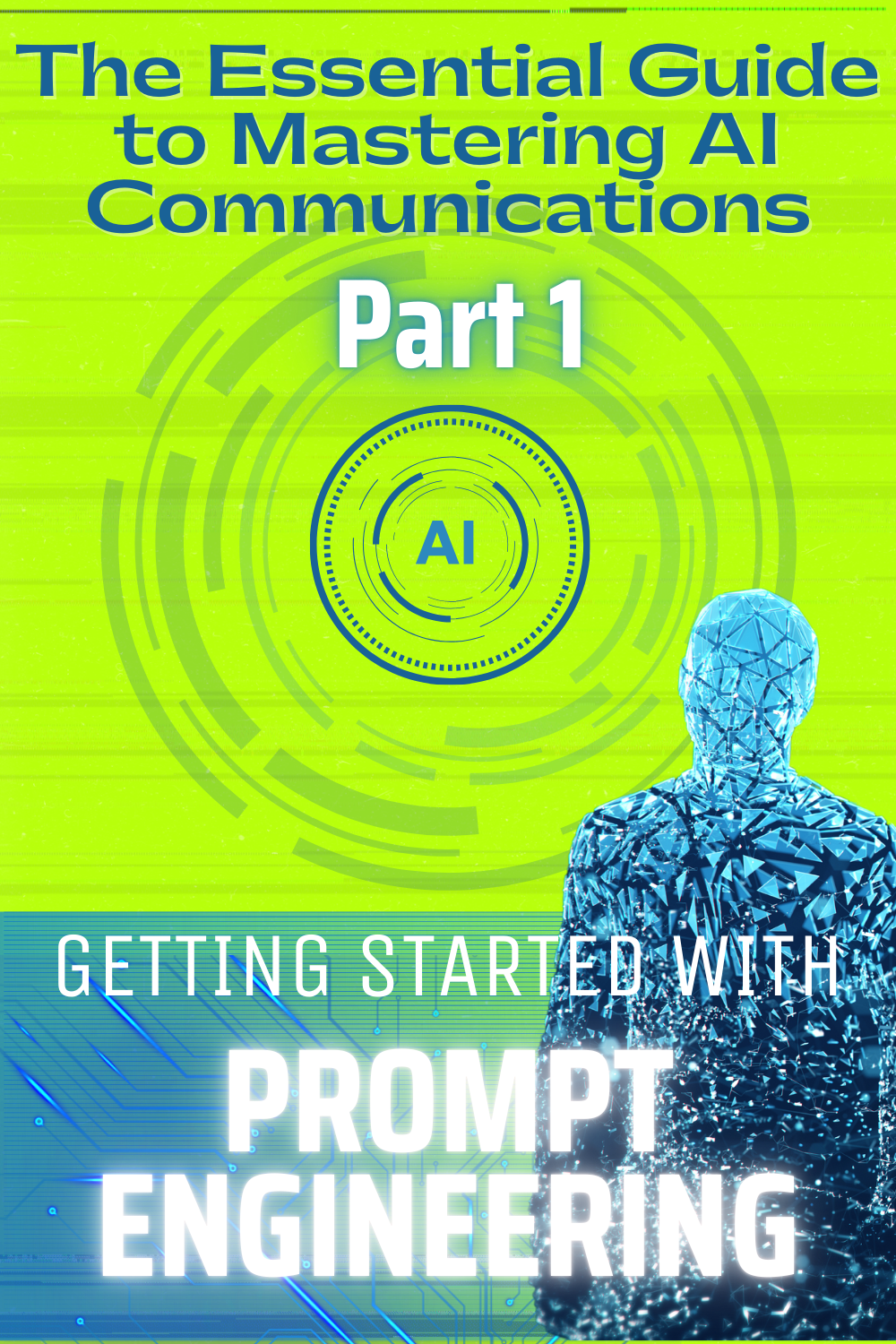Welcome to the brave new world of prompt engineering! As someone who’s navigated the realms of AI for a while now, I’m here to guide you through the foundational skills necessary to communicate effectively with AI. Whether you’re drafting queries for ChatGPT, coding with GitHub CoPilot, utilizing Microsoft 365’s CoPilot in various applications, or exploring other AI systems, mastering prompt engineering is crucial to be effective and efficient.
What is Prompt Engineering?
Prompt engineering is the art and science of crafting questions and commands that guide AI to generate the most useful and accurate responses. Think of it as giving clear directions that help AI understand exactly what you want. Think of it as giving clear directions that help AI understand exactly what you want.
Why Prompt Engineering?
Different AI models, from language models like ChatGPT, to coding assistants like GitHub CoPilot, to versatile tools like CoPilot in Microsoft 365 across systems like Power Automate and Word, each have unique capabilities and limitations. By learning prompt engineering, you can maximize these technologies, whether you’re automating tasks, seeking information, or generating creative content.
The Basics of Prompt Engineering
To start, let’s explore three significant AI systems that showcase the diversity in AI applications: ChatGPT, GitHub CoPilot, and Microsoft 365 CoPilot.
- ChatGPT: Developed by OpenAI, ChatGPT is a state-of-the-art language model that excels in understanding and generating human-like text based on the prompts it receives. For example, if you ask, “What are the main themes in Shakespeare’s plays?”, ChatGPT can analyze and provide a thoughtful response. It’s particularly effective in fields requiring natural language processing, from customer service bots to interactive storytelling.
- GitHub CoPilot: This AI tool is designed specifically for software developers. GitHub CoPilot, powered by OpenAI’s Codex, suggests entire lines or blocks of code based on the comments or prompts you write in your code editor. It acts as a pair programmer, helping to streamline the coding process by predicting and filling in snippets of code that are contextually relevant to the project you’re working on.
- Microsoft 365 CoPilot: Unlike GitHub CoPilot, Microsoft 365 CoPilot is integrated across various Microsoft Office applications, enhancing productivity tools such as Word, Excel, PowerPoint, and Outlook. This AI-powered assistant utilizes the context of your work to offer suggestions, automate tasks, and even generate content. For instance, asking CoPilot in Outlook to “summarize the main points of this email thread and draft a response focusing on key action items” can significantly boost efficiency in communication.
Practical Examples of Prompt Engineering
1. Content Creation with ChatGPT:
Suppose you’re tasked with writing a comprehensive guide on sustainable gardening. A well-crafted prompt for ChatGPT might be:
“Create a beginner’s guide to sustainable gardening that covers basic techniques, essential tools, and environmental benefits. Include tips for urban dwellers.”
This detailed prompt helps guide ChatGPT to generate content that is not only informative but also tailored to a specific audience’s needs.
2. Software Development with GitHub CoPilot:
Imagine you’re developing a mobile app that needs to integrate user authentication. A productive prompt for GitHub CoPilot could be:
“Write a function in JavaScript to handle user login using OAuth 2.0. Include error handling and data validation.”
By specifying the task, programming language, and authentication method, you help GitHub CoPilot generate precise and useful code snippets.
3. Productivity Enhancement with Microsoft 365 CoPilot:
Let’s say you need to analyze sales data and prepare a presentation for stakeholders. A powerful use of Microsoft 365 CoPilot in Excel and PowerPoint might involve the following prompt:
“In Excel, create a pivot table to summarize sales data by region and product type. Then, in PowerPoint, generate slides that graph these trends over the last year with key insights highlighted.”
This prompt uses CoPilot’s capabilities across multiple applications to streamline complex tasks, from data analysis in Excel to persuasive presentation creation in PowerPoint.
Conclusion
As we dive deeper into the world of AI, understanding how to communicate effectively with different systems becomes pivotal. In our upcoming posts, we’ll explore various prompt engineering methods to refine your AI interactions, from CLE to Risen and beyond. Stay tuned for a journey into becoming a proficient prompt engineer!
Explore More: Essential Resources for Mastering AI Communication